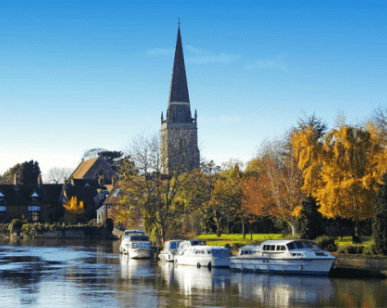As Xero gold champion partners we firmly believe Xero is a revolutionary tool for businesses to be able to understand and utilise their financial information. All our accounts and outsourcing staff maintain their Xero certification and we certainly know a few tricks on how to ensure Xero is personalised for your company.
We spoke to Pat Karas, our outsourcing assistant manager, to find out her top 5 tips for using Xero:
- Bank feeds – Xero bank feeds combined with the bank rules are excellent and secure way of streamlining the bank reconciliation process and minimise user error compared to manual bank uploads . Xero provides bank feed service for most UK banks and payment services like PayPal and Stripe. The feed automatically refreshes the connection every 12 hours allowing you to stay on top of your bank reconciliations. This is also a very useful tool for your bookkeeper allowing them to access the information quicker. To check if your account is eligible for a direct feed, see the relevant support article for your bank.
- Repeating invoices – are a great way to streamline your billing process for regular clients. Xero will automatically create and email your client recurring invoices based on your custom template without having to manually enter the same information each time. You can also create repeating invoice from an accepted quote.
- Invoice reminders – my personal favourite and one of the most underrated Xero features. Invoice reminders are essentially an automated credit control feature. You can set up automatic email reminders to let your customers know when they have an overdue invoice, or when an invoice’s due date is approaching. You can stop reminders going out to certain customers or for specific invoices. If a customer replies to a reminder, the response goes to the email address of the user who turned invoice reminders on in your organisation. You can change the email address replies are sent to.
- Tracking – ideal for business with multiple departments, properties and cost centres. Xero allows for two tracking categories with multiple tracking options to each category. You can assign tracking options to bank transactions, bills, invoices, fixed assets, contacts, payroll expenses and budget. Most Xero reports can be filtered by the tracking options allowing you to have detailed insight into each tracking category individually or whole business.
- Find and recode – fantastic tool allowing you to edit bulk Xero transactions/ bills/ invoices regardless of attached payment. Common scenarios where you might want to recode include but aren’t limited to are changing the account code or tax rate, cleaning up contacts when there are variations of a contact name, combining accounts and adding or changing tracking categories. You will need advisor user role for this feature.
If you want to find out more about using Xero or outsourcing your finances to us please get in contact with Pat.
Source: Wed, 10 Apr 2024 12:50:19 +0100
Print